Automated Installation from the AWS Marketplace
Subscribe to Saturn in the AWS marketplace.
Give us access to an IAM user or role we will use to perform the installation.
We will Deploy Saturn Cloud.
Log in to your new Saturn Cloud account and add users and set permissions.
Step 1. Sign up for Saturn Cloud
To begin the signup process, visit the Saturn Manager.
Once installed, Your Saturn Cloud installation will be hosted at “app.{orgname}.saturnenterprise.io”, so the company name will be converted into a valid DNS name.
The Manager will direct you to the AWS Marketplace, where you can subscribe to Saturn Cloud.
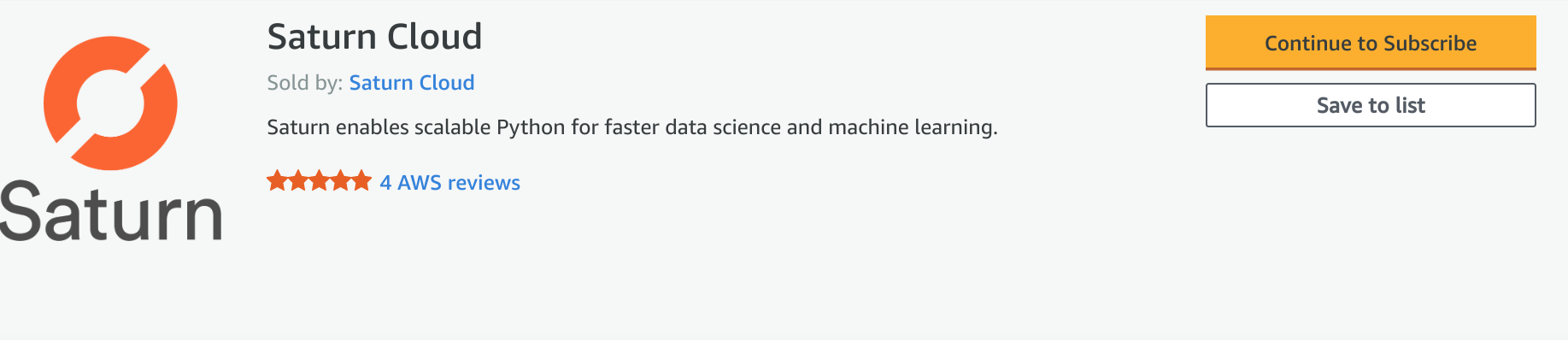
Step 2. Give us access to an IAM user or role.
Our installer needs an IAM Role in order to provision resources into your AWS account, and provide customer support and product updates. The installer can create this role for you with credentials - or, if you’d like, you can create the role from a CloudFormation stack yourself
Sign in to the AWS Management Console. In the navigation bar on the upper right, choose your account name or number and then choose My Security Credentials. In general, it’s better to use IAM users, but If you are signed in as the AWS root user, expand the Access keys (access key ID and secret access key) section and click Create New Access Key.
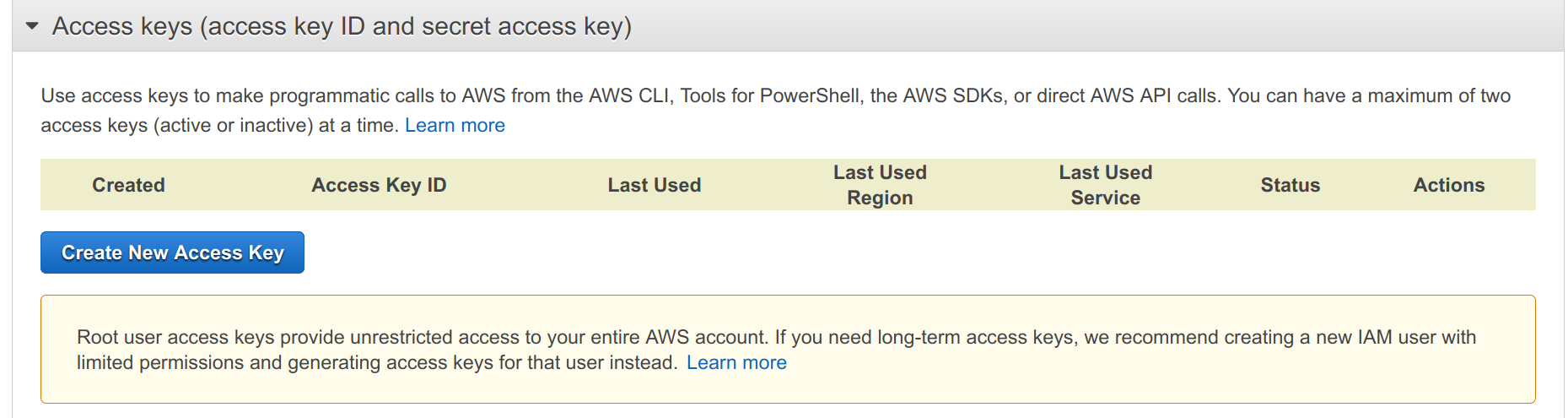
If you are signed in as an IAM user, select AWS IAM credentials and click Create Access Key.
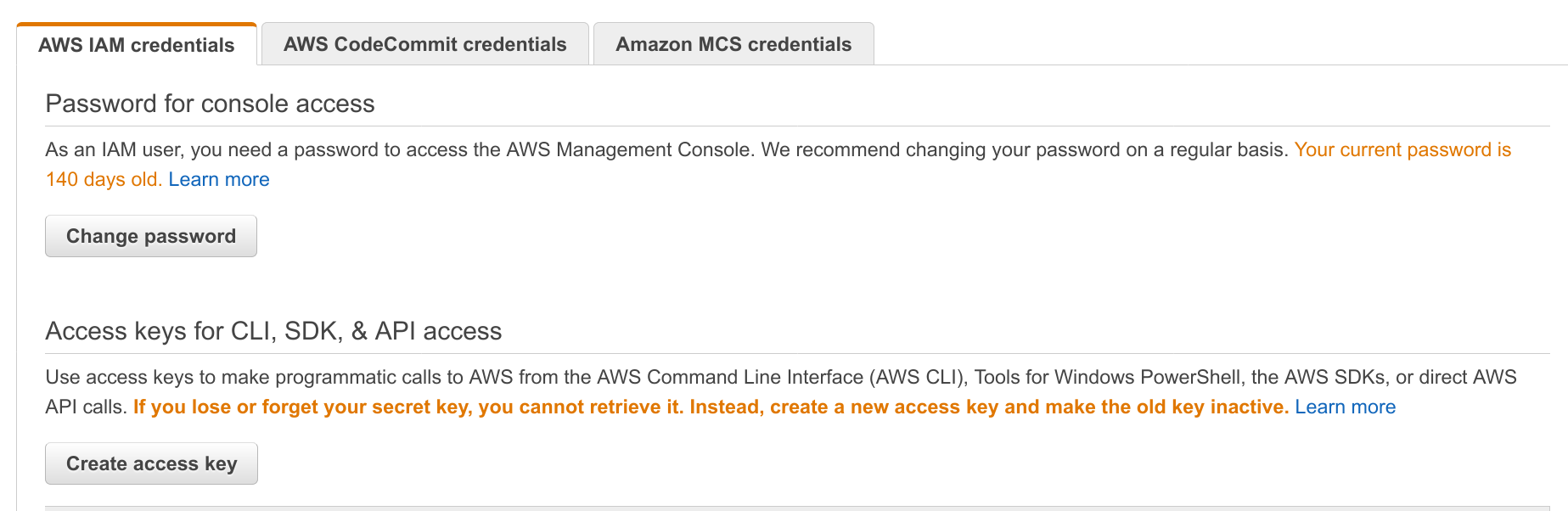
When prompted, download the csv file. This is your only opportunity to save your secret access key. After the installation is complete we won’t need these credentials anymore, and can delete them.
Go back to the Saturn Cloud installer.
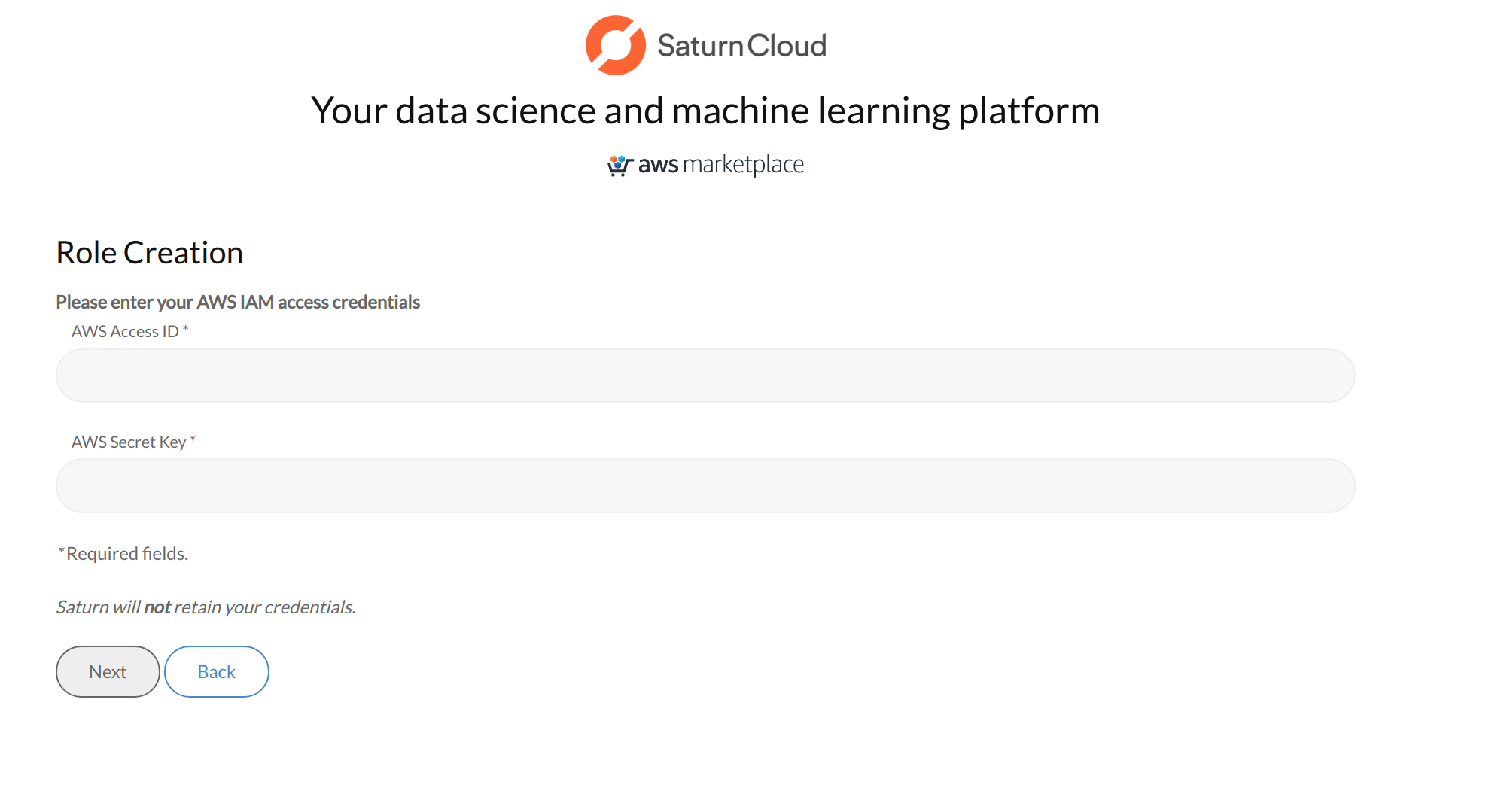
Paste your Access Key ID and Secret Access Key into the form and click Next. We will use the keys to create a role. For security reasons, we will not save the keys.
Step 3. Deploy Saturn
At this stage, click “Deploy” and Saturn Cloud will be installed into your AWS account. Installation typically takes 10-25 minutes. When it is complete, you will receive an email instructing you to reset your password for the admin account on your new Saturn deployment.
That’s it! You’ll receive an email shortly with instructions for how to log in to Saturn
Need help, or have more questions? Contact us at:
- support@saturncloud.io
- On Intercom, using the icon at the bottom right corner of the screen
We'll be happy to help you and answer your questions!
