Sign Up for Saturn Cloud
Welcome!
If you are new to Saturn, we invite you to sign up for our hosted product and see what we have to offer. This process will take only a few minutes, and requires no installation, payment, or downloads.
Start the Process
First, visit our website at saturncloud.io. You’ll see a few buttons that let you sign up - click any of these!
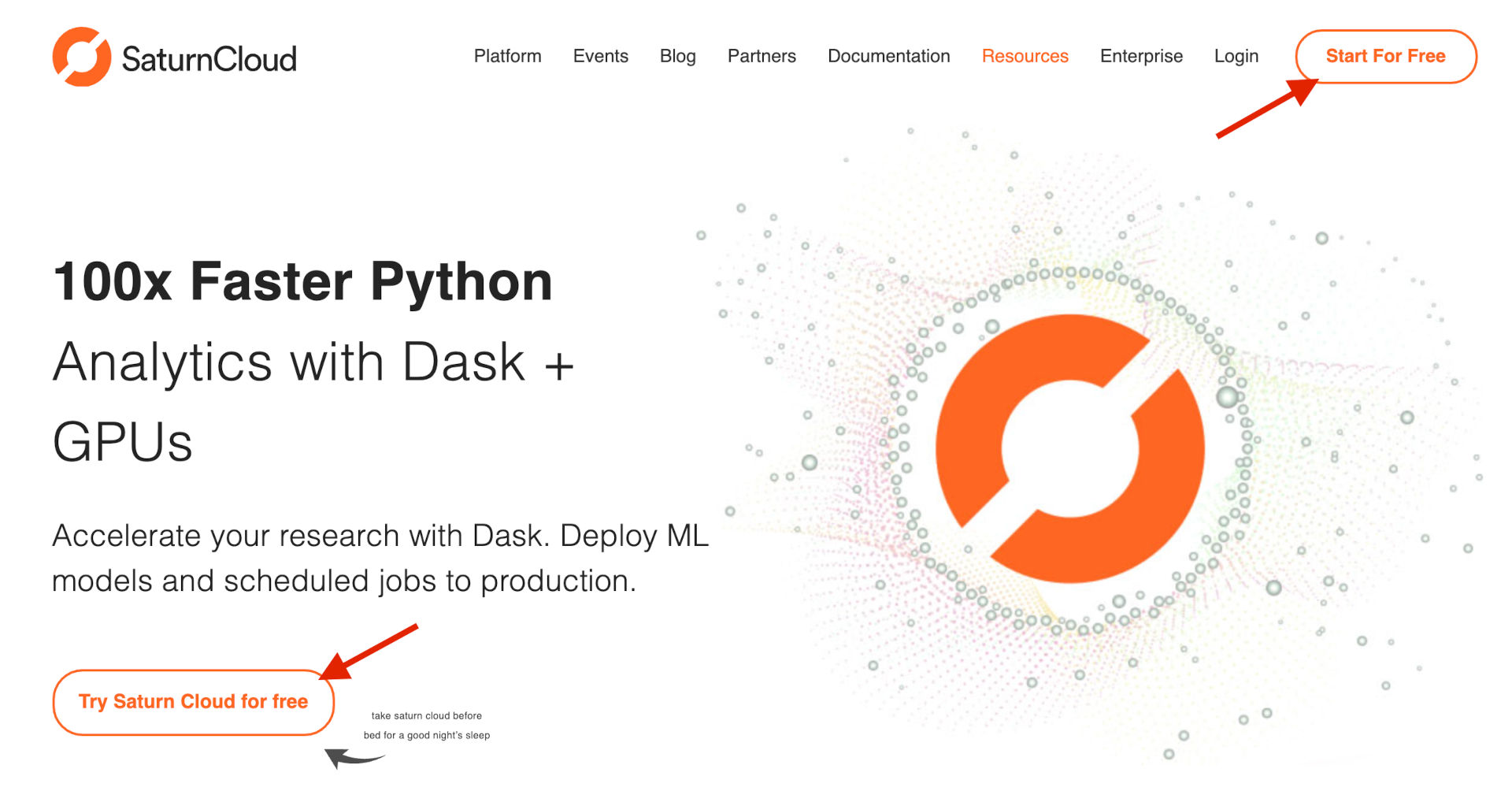
After you click, you’ll be taken to our signup page. Here, you can either choose to sign up with your Google or Github accounts, or you can sign up with your email.
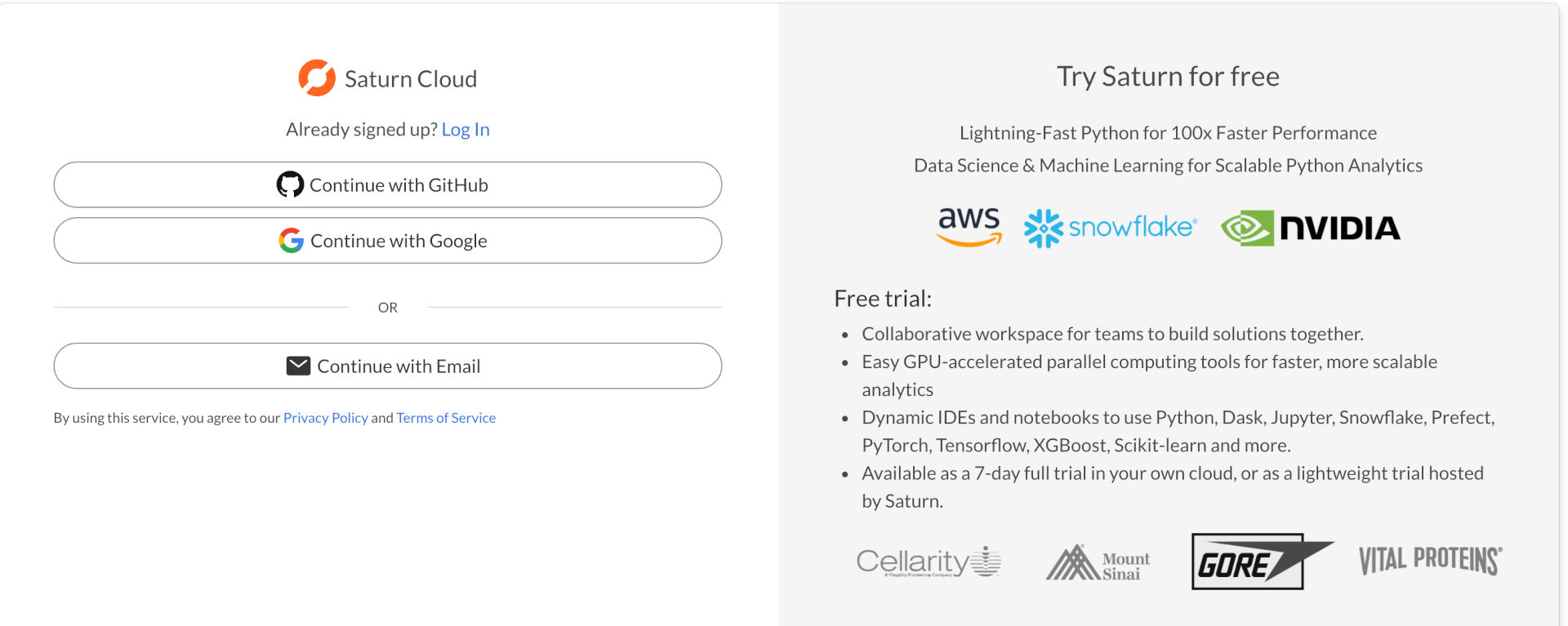
Google or Github
If you choose Github or Google, you’ll be directed to authorize Saturn Cloud’s service, and you’ll be logged in to your new account in moments! You’re ready to start using Saturn Cloud, and we recommend you create a resource!
If you choose email, you’ll have to give us your name and email, and choose a username. Then, you’ll be directed to this page.
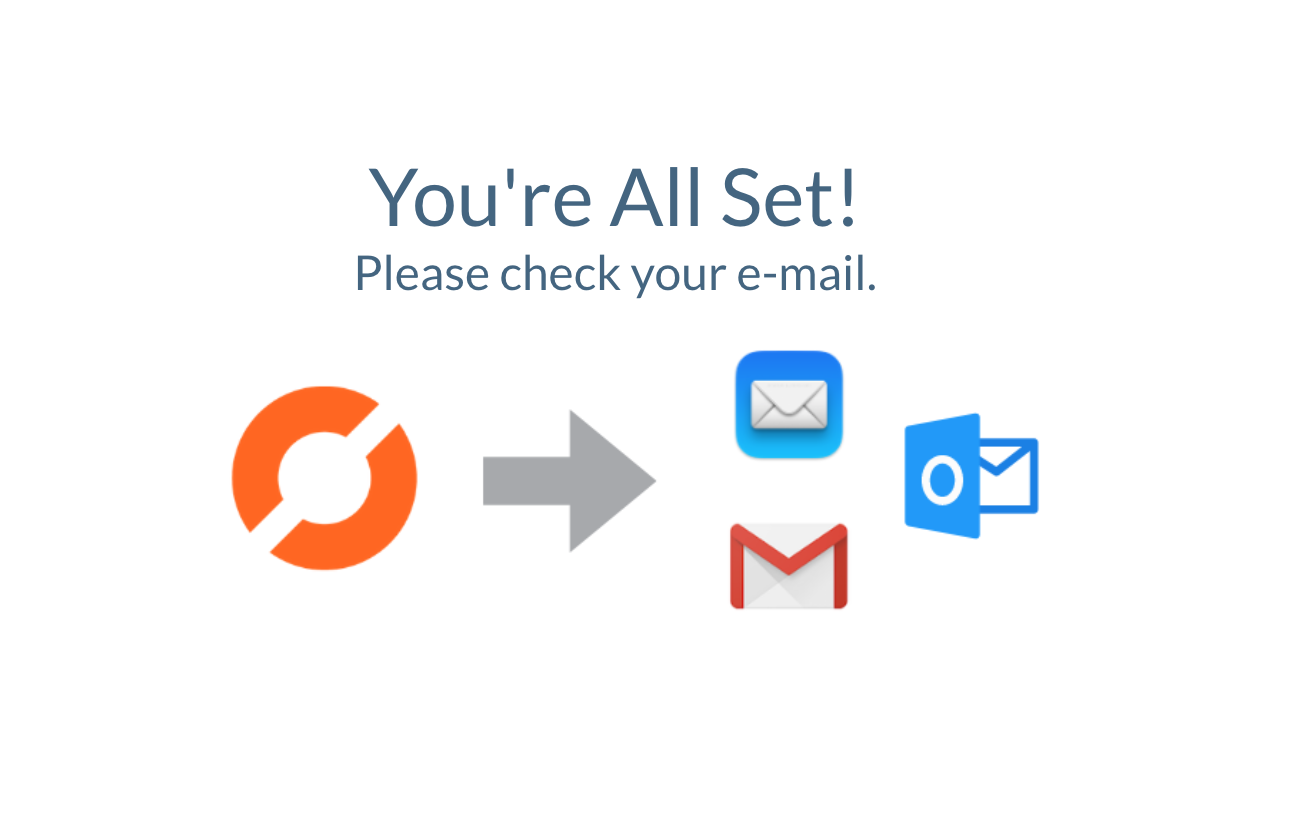
You’ll get an email that instructs you how to set your password, and you’ll be ready to log in!
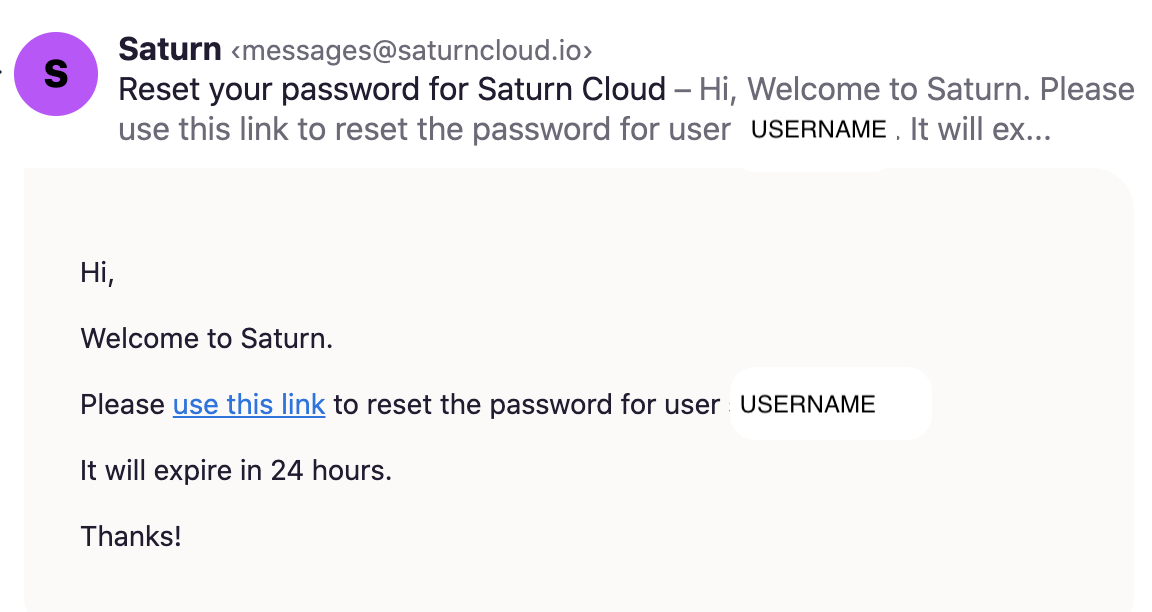
After you fill in your password, you will be automatically logged in. Don’t lose your password! Now, you’re ready to start using Saturn Cloud. Next, we recommend you create a resource!
Need help, or have more questions? Contact us at:
- support@saturncloud.io
- On Intercom, using the icon at the bottom right corner of the screen
We'll be happy to help you and answer your questions!
