Autoshutoff
One of the most useful Saturn Cloud features is Autoshutoff. Autoshutoff is a setting for a period of time of inactivity after which a Jupyter server resource will automatically shut down. This can prevent you from wasting money on expensive resources that are left on over the weekend.
How does it work?
When Jupyter servers are created, you can choose an autoshutoff period. This defaults to 1 hour, but you can also select 6 hours, 3 days, 7 days, or never. JupyterLab records user activity, in this case defined as having a web browser pointed at the Jupyter server. Once you close your browser tab, or laptop, the autoshutoff timer starts. When the idle time exceeds the configured autoshutoff period, your Jupyter server is shut down.
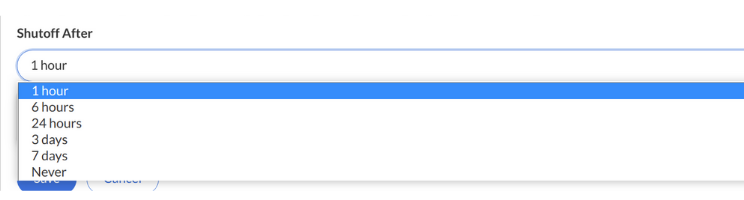
On most systems, closing your laptop will also sleep your machine, which will also trigger the autoshutoff timer.
Limitations
- Because we use the web browser to detect activity, if you are primarily interacting with your resource over SSH, your Jupyter server may shut down pre-maturely. We recommend choosing a longer autoshutoff period (6 hours or greater) for these use cases.
- There is no built-in autoshutoff for Dask clusters. Dask clusters attached to Jupyter servers automatically shut down when the resource they are attached to is shut down, so if you’re using a Jupyter notebook in conjunction with a Dask cluster you will get good autoshutoff behavior. However if you are accessing the Dask cluster without starting Jupyter (for example connecting to the dask cluster directly from outside of Saturn, you will have to shut down your cluster manually.
Need help, or have more questions? Contact us at:
- support@saturncloud.io
- On Intercom, using the icon at the bottom right corner of the screen
We'll be happy to help you and answer your questions!
